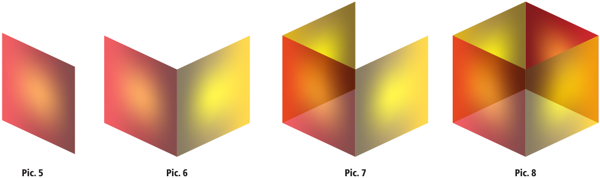WAYS TO MAKE FAST MONEY AS A GRAPHICS DESIGNER
WAYS TO MAKE FAST MONEY💰 AS A GRAPHIC DESIGNER Sure, here are ways you can potentially make fast money as a graphics designer: 1. Freelance Gigs: Offer your design services on freelancing platforms like Upwork, Fiverr, or Freelancer. You can take on projects ranging from logo design to social media graphics. Of course! If you're looking for a freelance gig as a graphics designer, here's a general approach you can take: Portfolio Preparation : Create a portfolio showcasing your best design work. Make sure it highlights a variety of projects that demonstrate your skills and versatility. Platform Selection : Choose a freelance platform that suits your skills and preferences. Popular options include Upwork, Fiverr, Freelancer, and Behance. Profile Optimization : Create a proficient profile that includes a catchy headline, a clear description of your services, and examples from your portfolio. Service Offerings : Define the types of design services you're offering, such as l...