CREATE TRANSPARENT 3D BOX WITH FOUNTAIN FILL
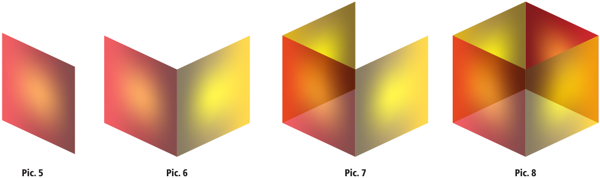
Launch CorelDRAW X7. Click on New Document in the Welcome Screen or go to File > New… . Setup the document as shown in “Create a New Document” dialog. Make sure Snap to Objects is enabled under View > Snap To > Objects. Creating the faces of the cube Select the Rectangle Tool (F6) from the Toolbox and create a rectangle. Change the width of rectangle to 50mm and the height to 60mm. Let’s call this object “Object-1” . Open the Transformations docker and switch to Skew (Or navigate to Object > Transformations > Skew from the Menu bar ). Now, enter -25 in the Y : input box and click Apply. More
